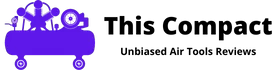If your air compressor is making a rattling noise, it could be caused by any number of things.
The good news is that most of these causes are easily fixable and won’t require a trip to the mechanic.
Here, I’ll run through some of the most common reasons for a rattling noise in an air compressor, as well as what you can do to fix it.
Is Your Air Compressor Making a Rattling Noise Here’s What to Do?
1. Loose Parts
If your air compressor is rattling, the first thing you should check for is loose parts. Over time, the vibration of the compressor can cause bolts and screws to come loose.
Be sure to check all the connections and make sure they are tight. If you find a loose part, tighten it up and see if that stops the rattling noise. If not, move on to the next potential problem.
2. Worn Bearings
Another common cause of rattling noise is worn bearings. The bearings help keep the components of your air compressor moving smoothly.
When they start to wear out, they can cause a lot of extra friction and noise. You’ll need to replace the bearings to fix this problem.
3. Damaged Pulleys
The pulleys in your air compressor help keep all the moving parts in sync. If one of the pulleys is damaged, it can cause the entire system to vibrate and make a lot of noise. Inspect the pulleys for any damage and replace any that are damaged.
4. Worn Piston Rings
If your air compressor has piston rings that are worn out, it can also cause a rattling noise. The piston rings help seal the cylinders so that air can’t leak out.
When they are worn, air can escape and cause the compressor to work harder than it should have. You’ll need to replace the piston rings to fix this problem.
5. Dirty Air Filter
A dirty air filter can also cause your air compressor to make a rattling noise. The air filter helps keep dirt and debris from getting into the internals of the compressor where it could damage sensitive components. If the filter gets too dirty, it can restrict airflow and cause all sorts of problems including increased noise levels. Clean or replace your air filter as needed to keep your compressor running quietly.
6. Loosely Mounted Components
If any of the components in your air compressor are loosely mounted, it can also lead to increased vibration and noise levels.
Be sure all screws, bolts, and nuts are tightened down securely before operating your compressor again. This will help reduce vibration and noise levels significantly.
7. Worn Out Motor Mounts
The motor mounts help secure the electric motor to the frame of the compressor unit. If they become worn out or broken, it can allow excessive movement of the motor which will lead to increased vibration and noise levels.
Replace any broken or worn-out motor mounts with new ones to reduce vibration and quiet down your compressor.
FAQs About Air Compressor Rattling Noise
What is the air compressor rattling noise?
The rattling noise is caused by the metal parts of the air compressor hitting each other. This can be due to a variety of reasons, such as loose bolts or a build-up of dirt and dust on the parts. If left unchecked, this can eventually lead to damage to the air compressor.
How do I fix air compressor rattling noise?
There are a few things you can try to fix the rattling noise coming from your air compressor.
First, check to see if any of the bolts are loose and tighten them if necessary.
Second, clean off any dirt or dust that has built up on the metal parts. You can use a brush or compressed air to do this.
Third, make sure that all of the moving parts are properly lubricated. You can do this by adding oil to the air compressor.
Fourth, If the rattling noise persists, it may be time to replace some of the parts on your air compressor.
What are the consequences of ignoring air compressor rattling noise?
If you ignore the rattling noise coming from your air compressor, it could eventually lead to damage to the machine.
The metal parts could become worn down from hitting each other, which would then require you to replace them.
Additionally, ignoring the problem could also void your warranty on the air compressor.
How often should I service my air compressor?
You should ideally service your air compressor every six months to ensure that it is running properly and to prevent any issues from arising.
However, if you notice any problems with your air compiler, such as a rattling noise, you should have it serviced as soon as possible.
Is it expensive to service an air compressor?
The cost of servicing an air compiler will vary depending on the type of problem that needs to be fixed. For example, if you simply need to add oil to your machine, then it will not be very expensive.
However, if you need to replace some of the parts, then it will be more expensive.
How can I prevent my air compressor from making a rattling noise?
There are a few things you can do to prevent your air compiler from making a rattling noise in the future.
First, make sure that all of the bolts are tightened properly and that there is no dirt or dust build-up on any of the parts.
Second, regularly service your machine every six months so that any potential problems can be caught early on.
Do all air compressors make a rattling noise?
No, not all types of compressors make noises–some may hiss or whine instead. If your unit is particularly old it might only make noises when turned on after being inactive for some time–this usually goes away after running for awhile however if persistent may indicate something is wrong and professional help should inspect it.
If you’re not sure what kind of sound yours is making take a recording and compare it online with others who have posted their recordings.
After trying these steps you’re still unsure please reach out for professional assistance as continuing use without rectifying what’s causing could cause irreparable damage.
Conclusion
If your air compressor is making a rattling noise, there’s no need to panic. In most cases, the cause is something simple that you can fix yourself. However, if the problem persists after you’ve tried all of the solutions listed above, it’s time to call in a professional.

Olivia Archer provides in-depth coverage of air compressors, air compressor accessories, tire inflators and all things related to air compressors. She is a mechanical engineer and air compressor expert with a wealth of knowledge and experience in the industry.
Olivia’s articles are informative, well-researched and provide readers with valuable insights and information to help them make informed decisions when purchasing air compressors and accessories. She is passionate about the industry and is always looking for new ways to share her knowledge and expertise with readers. When she’s not writing for the website, Olivia can be found working on her own DIY projects, experimenting with different tools and techniques, and expanding her knowledge of the industry.